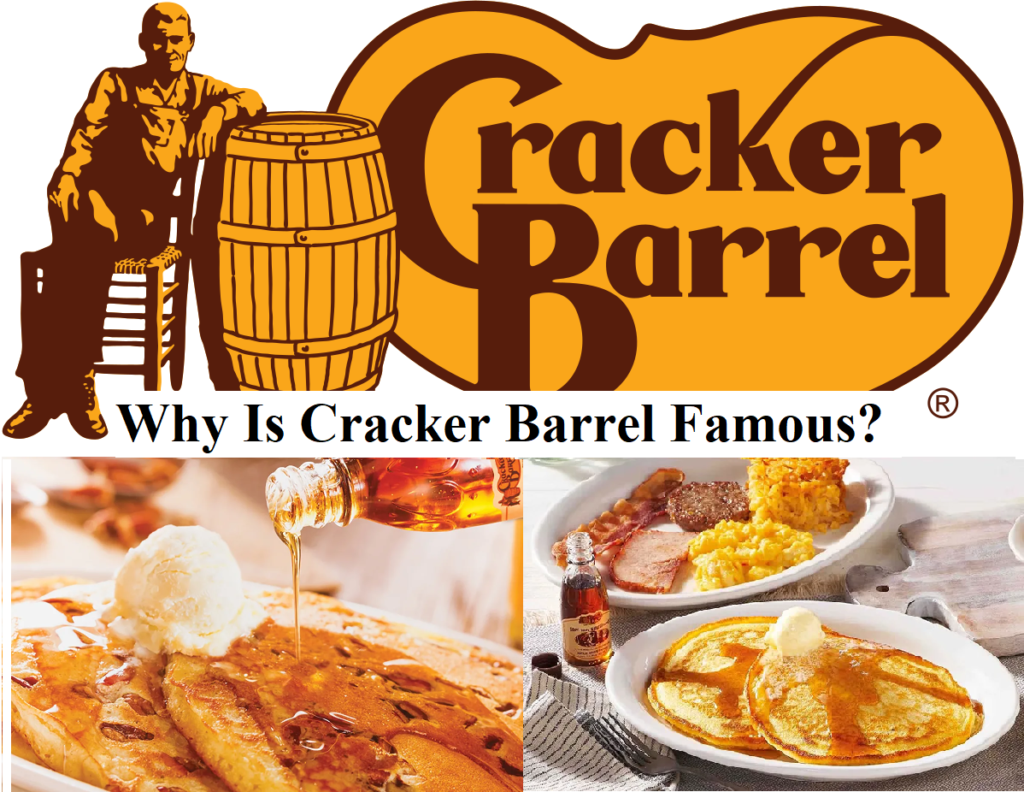What is Radio Software?
Radio software refers to specialized programs and applications designed to facilitate the operation, management, and broadcasting of radio content. This technology supports various functions, including audio streaming, audio processing, automation, and even software-defined radio (SDR). As the landscape of radio broadcasting evolves, radio software has become essential for both traditional and online radio stations, providing tools that enhance efficiency, content delivery, and audience engagement.
What Software is Used for Radio?
Several types of software are utilized in radio broadcasting:
- Audio Editing Software: Tools like Audacity and Adobe Audition are commonly used for editing audio clips, creating sound effects, and mixing tracks.
- Broadcasting Software: Programs such as SAM Broadcaster, Radio.co, and Nicecast allow users to stream live broadcasts, manage playlists, and automate broadcasting schedules.
- Radio Automation Software: This type of software helps automate the broadcasting process, enabling radio stations to play content without continuous human intervention. It can schedule shows, manage playlists, and provide seamless transitions between tracks and segments.
- Software-Defined Radio (SDR): SDR applications like GNU Radio and SDR# allow users to receive and analyze radio signals using software rather than traditional hardware. This versatility is beneficial for experimentation and research.
What is Radio Automation Software?
Radio automation software streamlines the broadcasting process by automating various tasks associated with running a radio station. Key features often include:
- Playlist Management: Users can create and manage playlists, scheduling when each track should play.
- Voice Tracking: Allows broadcasters to record segments in advance, which the system can then insert into the live broadcast.
- Commercial Insertion: Automates the insertion of advertisements into scheduled programming.
- Remote Access: Many solutions allow operators to control broadcasts remotely, providing flexibility for live shows.
This software is crucial for stations that want to maintain a consistent programming schedule while reducing the need for constant live input from DJs or presenters.
What is Software-Defined Radio Used For?
Software-defined radio (SDR) is a technology that uses software to perform the functions of traditional hardware components in a radio receiver or transmitter. Key uses include:
- Flexibility: SDR can tune into a wide range of frequencies, making it useful for various applications, including amateur radio, emergency communications, and public safety.
- Experimentation: SDR allows hobbyists and researchers to experiment with different modulation techniques and protocols without needing specialized hardware.
- Signal Analysis: Users can analyze signals for research or educational purposes, studying the properties and behaviors of different types of radio transmissions.
- Remote Operation: SDR systems can be operated remotely, providing users with the ability to control and monitor radio operations from afar.
Best Use for Radio: Islamic Broadcasting
Islamic broadcasting plays a crucial role in disseminating religious knowledge, cultural values, and community updates to Muslim audiences around the world. Radio software specifically designed for Islamic broadcasting allows stations to curate content that includes:
- Quran Recitation: Automated playback of Quran recitations by renowned reciters.
- Lectures and Sermons: Streaming lectures by scholars on various aspects of Islamic teachings.
- Community Announcements: Broadcasting local events, prayer times, and community news.
- Cultural Programs: Features that highlight Islamic culture and history.
By leveraging radio software, Islamic radio stations can enhance their outreach and engagement, providing a valuable resource for their listeners.
1. What is the purpose of the RADIOSOFTWARE.ONLINE server?
The RADIOSOFTWARE.ONLINE server provides a public read-only FTP access to a collection of radio software, specifically designed for users who are interested in programming and customizing Kenwood radios and other related software tools.
2. How can I access the RADIOSOFTWARE.ONLINE server?
You can access the server using the following FTP credentials:
- Server: ftp.radiosoftware.online
- Login: radiosoftware
- Password: radiosoftware
3. What does “read-only” mean in the context of this server?
“Read-only” means that users can only view the names of files available on the server but cannot download or upload any files.
4. What happens if I attempt to use incorrect login credentials?
Using incorrect login names or attempting unauthorized access will result in your IP address being automatically blocked from the server.
5. What is required to gain access to the files on the RADIOSOFTWARE.ONLINE server?
To access the files, you must either:
- Provide an item from the “Wanted list” by uploading it to the FTP or sending a link via MEGA.nz.
- Become a paid member by paying an annual fee of $155 USD through PayPal.
6. Is there any alternative to the requirements for accessing the files?
If you do not wish to meet the requirements listed above, you are advised to not use the site.
7. What types of software are available on the RADIOSOFTWARE.ONLINE server?
The server hosts a variety of Kenwood radio programming software, including:
- CPS (Customer Programming Software)
- Software for specific models (e.g., NX-1000, NX-5000)
- Tools for AVL systems, FPRO, KAS, and more.
8. Can I download files directly from the website?
No, there are no download or upload capabilities via the web interface. Accessing files requires FTP credentials.
9. How can I contact support if I have questions?
For inquiries, you can email the support team at moc.liamnotorp@erawtfosoidar.
10. Are there any precautions I should take when accessing the server?
Yes, make sure to follow the instructions provided and avoid trying to access the server with incorrect credentials or unauthorized actions, as this will result in a block