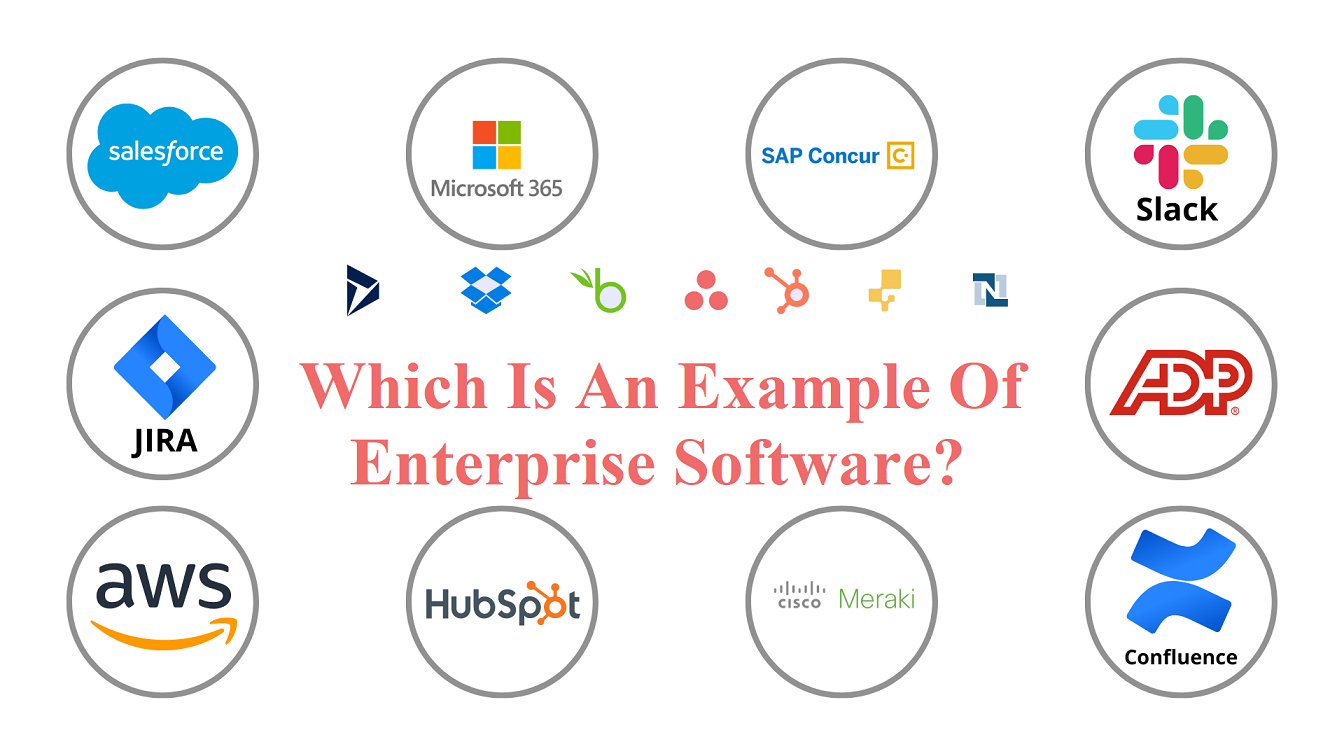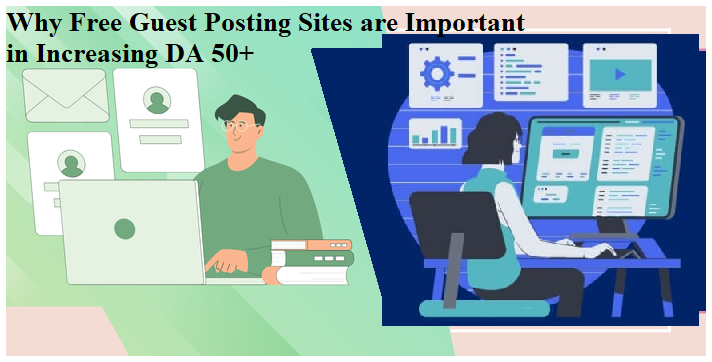Enterprise software refers to applications and tools designed to meet the needs of large organizations and streamline complex business processes. Unlike standard consumer software, which is typically geared toward individual use, enterprise software is built to handle the high demands, scalability, and customization needs of businesses across various industries.
Examples of Enterprise Software,
- Enterprise Resource Planning (ERP) Systems – SAP ERP
SAP ERP is one of the most popular examples of enterprise software. It integrates core business processes like finance, human resources, manufacturing, supply chain, and procurement into one unified system. With real-time data and analytics, SAP ERP helps organizations make informed decisions, optimize resources, and improve operational efficiency.
-
Customer Relationship Management (CRM) – Salesforce
Salesforce is a well-known CRM platform used by organizations to manage customer relationships, sales, marketing, and customer service. By centralizing customer data, Salesforce enables companies to enhance customer experience, track sales leads, automate tasks, and ultimately improve customer satisfaction and retention.
-
Human Resource Management Systems (HRMS) – Workday
Workday is a cloud-based HRMS that manages various HR functions, including payroll, talent acquisition, performance management, and benefits administration. Workday simplifies HR processes, ensuring compliance and improving employee engagement.
-
Supply Chain Management Software – Oracle SCM
Oracle SCM is used by businesses to manage their entire supply chain, from planning and sourcing to production and logistics. It helps companies maintain inventory levels, optimize distribution, and ensure supply chain efficiency and cost-effectiveness.
-
Business Intelligence (BI) Tools – Microsoft Power BI
Microsoft Power BI is a powerful business intelligence tool that enables companies to analyze and visualize data from various sources. With real-time insights and customizable dashboards, Power BI supports data-driven decision-making, helping businesses identify trends, improve operations, and gain a competitive edge.
How Enterprise Software Benefits Organizations
Enterprise software allows companies to automate and streamline their operations, resulting in increased efficiency, cost savings, and improved collaboration across departments. By centralizing data, enterprise applications also offer valuable insights that drive informed decisions. In today’s digital business environment, enterprise software is essential for organizations aiming to scale, optimize, and remain competitive.
Features of Enterprise Software
Enterprise software is specifically designed to cater to the needs of large organizations, so it requires robust features that support complex processes, security, and scalability. Here are some key features commonly found in enterprise software:
-
Scalability
Enterprise software is built to grow with the organization. As companies expand, they may require additional resources, users, or processing power. Enterprise applications can scale to handle increased workloads, user demands, and business growth without sacrificing performance or reliability.
-
Integration Capabilities
One of the main features of enterprise software is its ability to integrate with other systems, including ERP, CRM, and BI tools. This integration creates a unified data environment, allowing organizations to manage multiple functions through a single platform. By connecting different departments and data sources, enterprise software enables better data sharing and collaboration across the organization.
-
Security and Compliance
Security is a top priority for enterprise software, as large organizations often deal with sensitive data. Enterprise applications include advanced security measures such as role-based access control, encryption, and regular security updates to protect against data breaches. Additionally, many enterprise solutions are designed to comply with industry regulations (like GDPR and HIPAA), ensuring that companies meet compliance standards.
-
Customization
Enterprise software is highly customizable to accommodate the specific needs of different industries and businesses. For instance, an ERP system might be customized to include specific reporting tools or a unique workflow tailored to a company’s processes. This flexibility allows organizations to adapt the software to their particular requirements.
-
Real-Time Data Processing and Analytics
With real-time data processing, enterprise software provides up-to-the-minute information, empowering companies to make quick, data-driven decisions. Many enterprise tools include advanced analytics and reporting features, enabling organizations to identify trends, forecast future demands, and monitor key performance indicators (KPIs) in real time.
-
User Access Management
Enterprise software typically includes sophisticated user access controls, allowing organizations to manage permissions for different user roles. For example, HR personnel may need access to payroll information, but marketing team members may only require limited access to customer data. By segmenting user access, companies can ensure data privacy and prevent unauthorized access.
-
Automation Capabilities
Automation is a critical feature of enterprise software. By automating repetitive tasks like invoicing, data entry, and reporting, enterprise applications reduce manual errors and save time, freeing employees to focus on more strategic initiatives. Workflow automation also ensures consistency in operations, improving productivity and reducing operational bottlenecks.
-
Cloud and On-Premises Deployment Options
Modern enterprise software often comes with cloud, on-premises, or hybrid deployment options. Cloud-based solutions offer flexibility and remote access, while on-premises solutions may be preferred by organizations with strict data security requirements. Hybrid options provide a balance, allowing companies to benefit from the scalability of the cloud while maintaining sensitive data on-site.
The advanced features of enterprise software enable organizations to manage complex operations, streamline processes, and make data-driven decisions. By supporting scalability, security, integration, and customization, enterprise software provides a robust foundation for growth and operational efficiency.
Top 25 Enterprise Software, Applications & Tools (2024)
Enterprise software has become essential for organizations seeking to improve efficiency, enhance collaboration, and make data-driven decisions. Here’s a list of some of the top enterprise software applications and tools that are anticipated to be in high demand in 2024:
-
-
SAP ERP
-
SAP ERP remains a leader in enterprise resource planning, integrating various business functions to improve efficiency and decision-making.
-
-
Salesforce CRM
-
Salesforce continues to dominate the CRM market with its cloud-based platform for managing customer relationships, sales, and marketing.
-
-
Microsoft Dynamics 365
-
Microsoft Dynamics 365 combines ERP and CRM capabilities, making it a powerful tool for businesses looking to manage resources and customer interactions seamlessly.
-
-
Oracle NetSuite
-
NetSuite offers cloud-based ERP and financial management, particularly popular among growing businesses for its scalability.
-
-
Workday
-
A leading HRMS, Workday is widely used for managing human resources, payroll, and talent management functions.
-
-
Google Workspace
-
Google Workspace provides a suite of cloud-based productivity tools, including Gmail, Google Docs, Sheets, and Drive, enhancing collaboration and productivity.
-
-
Microsoft Power BI
-
Power BI offers robust business intelligence and data visualization capabilities, empowering organizations with real-time analytics.
-
-
Tableau
-
Tableau is a leading data visualization tool, often used for creating interactive dashboards and detailed reports.
-
-
ServiceNow
-
ServiceNow provides IT service management (ITSM) and workflow automation, improving service delivery across the organization.
-
-
Adobe Creative Cloud
-
Adobe’s suite includes Photoshop, Illustrator, and InDesign, essential tools for creative departments and digital marketing teams.
-
-
Trello
-
Trello is a project management tool that uses visual boards, lists, and cards, ideal for managing team projects and tasks.
-
-
Slack
-
Slack is a collaboration tool known for its organized, channel-based communication, popular among remote and hybrid teams.
-
-
Asana
-
Asana is a task management tool that helps teams organize work, track progress, and meet deadlines.
-
-
Zoom
-
A leading video conferencing tool, Zoom supports virtual meetings, webinars, and remote collaboration.
-
-
Atlassian Jira
-
Jira is widely used for project management, particularly in software development, with features for tracking issues, sprints, and tasks.
-
-
HubSpot
-
HubSpot offers marketing, sales, and customer service tools, supporting CRM functionality and inbound marketing.
-
-
SAP Ariba
-
Ariba is a procurement and supply chain management platform that connects businesses with suppliers for efficient sourcing.
-
-
Monday.com
-
Monday.com is a work operating system that helps teams manage workflows and collaborate effectively on projects.
-
-
QuickBooks Enterprise
-
QuickBooks offers accounting software tailored for larger organizations, including inventory management and advanced reporting.
-
-
IBM Maximo
-
Maximo provides asset management for enterprises, particularly in sectors like utilities and manufacturing, helping to optimize asset lifecycle management.
-
-
Dropbox Business
-
Dropbox Business offers cloud storage and file sharing, with security and collaboration features ideal for teams.
-
-
Zoho CRM
-
Zoho CRM is a cost-effective customer relationship management tool, popular among small and medium-sized businesses.
-
-
Autodesk AutoCAD
-
AutoCAD is a design software commonly used in engineering, architecture, and construction for creating precise 2D and 3D drawings.
-
-
DocuSign
-
DocuSign provides electronic signature solutions, enabling companies to streamline contract and document workflows securely.
-
-
Freshservice
-
Freshservice offers IT service desk management with features like incident management, asset management, and automation.
These tools cover a range of essential functions for modern enterprises, from project management to data analytics, customer relationship management, and more. Each software solution offers unique capabilities, allowing organizations to choose tools that align with their specific business needs and objectives for 2024.