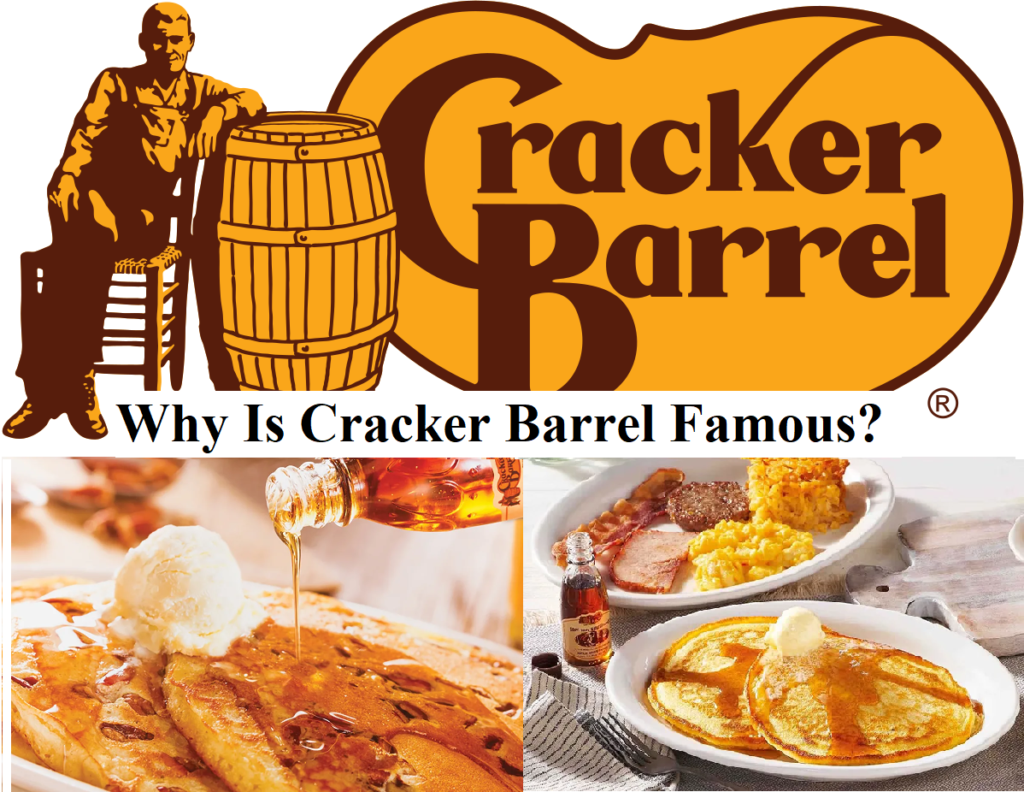If you’re looking to clean up your computer and boost its performance, you may have heard of CCleaner. This popular tool helps free up disk space, remove unnecessary files, and even improve system speed. In this article, we’ll focus on CCleaner Portable, a version of the program that you can carry on a USB drive without installing it on a computer. We’ll cover how to use it, compare it to similar tools, troubleshoot common issues, and explore some alternatives.
What is CCleaner Portable?
CCleaner Portable is a portable, no-install version of CCleaner, allowing users to run it directly from a USB drive. It provides the same functionality as the standard CCleaner software, including system cleaning, privacy protection, and application management. This version is especially useful for IT professionals, repair technicians, and users who want a lightweight, on-the-go tool for system maintenance.
Is There a Portable Version of CCleaner?
Yes, CCleaner Portable is available, allowing you to use CCleaner on multiple computers without needing to install it. This version can be easily downloaded from the official website or other authorized software repositories, providing a convenient solution for users who need CCleaner’s services without committing to a full installation.
How Do I Use CCleaner Free Portable?
Using CCleaner Free Portable is simple:
- Download the Portable Version: Visit the CCleaner website or a trusted software site to download CCleaner Portable.
- Extract the Files: CCleaner Portable is often distributed in a compressed format (like ZIP). Extract the files to your USB drive.
- Run CCleaner: Navigate to the folder where CCleaner is located, and double-click the executable file. CCleaner Portable will launch without requiring installation.
- Start Cleaning: Once launched, you can perform cleaning tasks as usual, selecting the files, browsers, or apps you want to clean.
Is There Anything Better Than CCleaner?
While CCleaner is one of the most widely recognized system cleaning tools, there are several alternatives that may offer different features or interfaces that suit your needs. Some popular CCleaner alternatives include:
- BleachBit: An open-source system cleaner with strong privacy protection.
- Glary Utilities: Provides a range of system optimization tools beyond just cleaning.
- Wise Disk Cleaner: Focuses on disk cleanup and defragmentation.
Each of these tools has unique strengths, so it’s worth trying a few to find the one that best matches your preferences.
Difference Between CCleaner Portable and CCleaner Driver Support
The main difference between CCleaner Portable and CCleaner Driver Support is in functionality. While CCleaner Portable focuses on removing junk files, cleaning up browser histories, and improving system performance, CCleaner Driver Support (available through the CCleaner Professional package) focuses on updating and managing drivers. Driver Support helps keep your hardware working optimally by ensuring drivers are up-to-date, while Portable CCleaner emphasizes mobility and ease of use without installation.
How to Download CCleaner Portable
To download CCleaner Portable:
- Go to the official CCleaner website.
- Look for the Downloads section.
- Choose CCleaner Portable and follow the download instructions.
- Extract and run the program directly from a USB drive.
Make sure to only download CCleaner from trusted sources to avoid any security risks.
Why Does CCleaner Keep Freezing Up?
If CCleaner keeps freezing up on your system, it could be due to several reasons:
- Insufficient System Resources: Older or low-end systems may struggle with resource-intensive tasks.
- Conflicting Programs: Background applications can sometimes conflict with CCleaner.
- Outdated Software: Ensure that your version of CCleaner is up-to-date.
- System Corruption: In some cases, corrupted system files can cause applications to hang.
Try closing other applications before using CCleaner, or reinstall the program to see if this resolves the freezing issue.
CCleaner Professional License Key and Name 2024 Free
A CCleaner Professional license provides access to additional features, like automatic updates, real-time monitoring, and priority support. However, sharing or distributing free license keys for CCleaner Professional is illegal and goes against Piriform’s (the developer’s) terms of service. To obtain CCleaner Professional legally, you should purchase it from the official website.
Conclusion
CCleaner Portable is a versatile tool for system cleanup and performance optimization that’s ideal for users who need flexibility. Whether you’re cleaning a single machine or maintaining multiple systems, CCleaner Portable provides a robust set of features without the need for installation. However, it’s essential to remember that no software is perfect, and several alternatives can provide similar services. By keeping your software updated and understanding the functions of each version of CCleaner, you can make the most of this handy tool.
Read more :
2= https://rapidurlindexer.net/blogs/what-is-ccleaner-portable-everything-you-need-to-know/