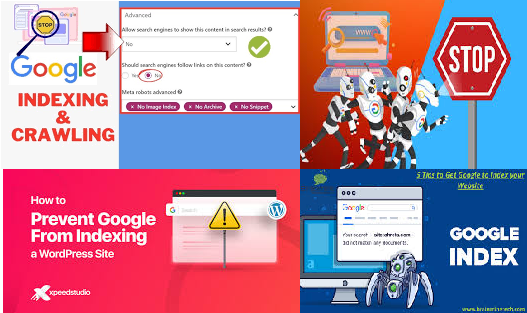If you want to prevent Google from indexing your website or specific pages, there are a few effective techniques to control what search engines see. Whether you’re developing a site, creating sensitive content, or protecting private pages, you have several tools to keep certain pages out of search results. Here’s a look at the primary methods for stopping Google from indexing your website.
1. Using a “noindex” Meta Tag
The “noindex” meta tag is one of the simplest and most effective methods to prevent Google from indexing specific pages. This HTML tag instructs search engine crawlers to avoid indexing the page, so it won’t appear in search results.
To use the “noindex” meta tag:
- Open the HTML of the page you want to prevent from indexing.
- Add the following code within the
<head>section:
- Save and update the page.
This directive tells Google and other search engines not to index the page. However, the page may still be accessible to users who have the direct URL, but it will not be discoverable through search engines.
2. Blocking Pages Using Robots.txt
You can also prevent search engines from crawling certain pages by using the robots.txt file. This file is located in the root directory of your website and provides directives to search engines on which pages to ignore.
To block a specific page in robots.txt:
- Access your website’s robots.txt file (usually found at
https://yourwebsite.com/).robots.txt - Add the following lines:
Disallow: /page-to-block/
- Replace
/page-to-block/with the URL path of the page you want to hide.
Note that while this method tells Google not to crawl the page, it does not prevent it from being indexed if it’s linked to from other websites.
3. Using Password Protection
If you have a development or private section of your site that you don’t want indexed, applying password protection is a strong measure to keep it secure and hidden from search engines.
To password-protect a directory:
- Access your website’s hosting control panel (such as cPanel).
- Navigate to the Password-Protected Directories section.
- Select the folder or directory you want to protect and set a username and password.
Password protection ensures only authorized users can access the content, preventing Google from crawling and indexing it.
4. Using Google Search Console’s URL Removal Tool
For content that has already been indexed, you can use Google Search Console’s URL Removal Tool to request removal from search results.
To use this tool:
- Go to Google Search Console and select your website.
- Under the Removals section, choose New Request.
- Enter the URL of the page you want to remove.
- Submit the request, and Google will process the removal, which typically takes effect within a few days.
5. Applying “noindex” with HTTP Headers
In some cases, you may not have direct access to the page HTML but still want to prevent indexing. You can use the X-Robots-Tag HTTP header to add a “noindex” directive server-side.
To add this header:
- Access your server configuration files (such as
.htaccesson Apache servers). - Add the following code:
Header set X-Robots-Tag “noindex, nofollow”
- Save and update the configuration file.
The HTTP header will instruct search engines to skip indexing any content in that directory or file without needing to modify HTML directly.
Final Thoughts
Stopping Google from indexing your website or specific pages is straightforward with the right methods. Using a “noindex” meta tag, updating robots.txt, and securing pages with password protection are highly effective ways to manage which parts of your site are visible to search engines. For sensitive or temporary content, taking advantage of the URL Removal Tool and HTTP headers can help ensure your content remains private and secure.